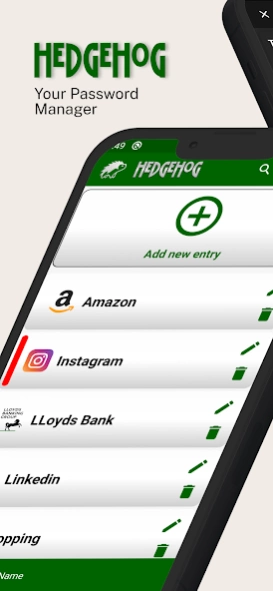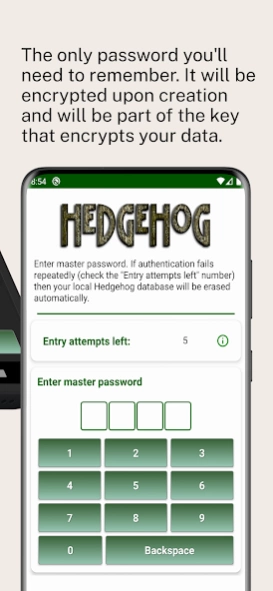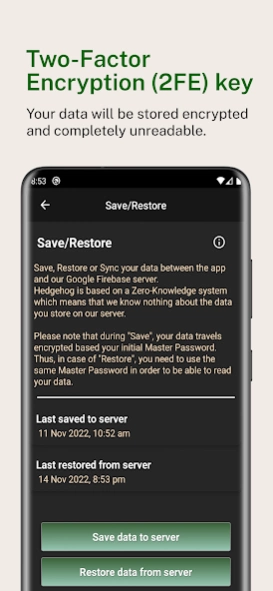Hedgehog - Password manager 2.0.2
Free Version
Publisher Description
Hedgehog - Password manager - Hedgehog is your password manager designed especially for Android devices.
Store Personal Info
Hedgehog will keep all your credentials, credit cards or even notes secure and ready for use.
Master Password
The only password you'll need to remember. It will be encrypted upon creation and will be part of the key that encrypts your data.
AES‑256 Encryption
All your data will be stored encrypted locally on your device. We use the world's most advanced encryption algorithm, which would take billions of years to break using current computing technology.
Two-Factor Encryption (2FE) Key
The key that encrypts your data will be created by two independent pieces of code, providing extra protection for your data: your Master Password and a uniquely generated security code.
Zero-Knowledge System
Hedgehog is based on a Zero-Knowledge system which means that we know nothing about the data you store on your mobile or on our server.
Save, Restore or Sync
Save, Restore or Sync your data between your Android device and our Google Firebase server. Please note that Hedgehog is using a Two-Factor Encryption (2FE) key which means that your data will travel encrypted and completely unreadable.
Offline Functionality
Hedgehog can be used without network connectivity (including Wi-Fi). Of course, you will need an internet connection during the SaveRestoreSync operation.
About Hedgehog - Password manager
Hedgehog - Password manager is a free app for Android published in the PIMS & Calendars list of apps, part of Business.
The company that develops Hedgehog - Password manager is GVK Software. The latest version released by its developer is 2.0.2.
To install Hedgehog - Password manager on your Android device, just click the green Continue To App button above to start the installation process. The app is listed on our website since 2024-04-21 and was downloaded 0 times. We have already checked if the download link is safe, however for your own protection we recommend that you scan the downloaded app with your antivirus. Your antivirus may detect the Hedgehog - Password manager as malware as malware if the download link to com.gvksoftware.hedgehog is broken.
How to install Hedgehog - Password manager on your Android device:
- Click on the Continue To App button on our website. This will redirect you to Google Play.
- Once the Hedgehog - Password manager is shown in the Google Play listing of your Android device, you can start its download and installation. Tap on the Install button located below the search bar and to the right of the app icon.
- A pop-up window with the permissions required by Hedgehog - Password manager will be shown. Click on Accept to continue the process.
- Hedgehog - Password manager will be downloaded onto your device, displaying a progress. Once the download completes, the installation will start and you'll get a notification after the installation is finished.